62 lines
5.9 KiB
Markdown
62 lines
5.9 KiB
Markdown
### CreamInstaller: Automatic DLC Unlocker Installer & Configuration Generator
|
|
|
|
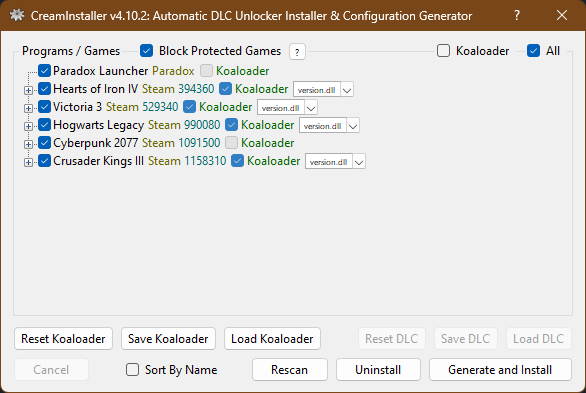
|
|
|
|
###### The program utilizes the latest versions of [Koaloader](https://github.com/acidicoala/Koaloader), [SmokeAPI](https://github.com/acidicoala/SmokeAPI), [ScreamAPI](https://github.com/acidicoala/ScreamAPI), [Uplay R1 Unlocker](https://github.com/acidicoala/UplayR1Unlocker) and [Uplay R2 Unlocker](https://github.com/acidicoala/UplayR2Unlocker), all by the wonderful [acidicoala](https://github.com/acidicoala), and all downloaded from the posts above and embedded into the program itself; no further downloads necessary on your part!
|
|
---
|
|
#### Description:
|
|
Automatically finds all installed Steam, Epic and Ubisoft games with their respective DLC-related DLL locations on the user's computer,
|
|
parses SteamCMD, Steam Store and Epic Games Store for user-selected games' DLCs, then provides a very simple graphical interface
|
|
utilizing the gathered information for the maintenance of DLC unlockers.
|
|
|
|
The primary function of the program is to **automatically generate and install DLC unlockers** for whichever
|
|
games and DLCs the user selects; however, through the use of **right-click context menus** the user can also:
|
|
* automatically repair the Paradox Launcher
|
|
* open parsed Steam and/or Epic Games appinfo in Notepad(++)
|
|
* refresh parsed Steam and/or Epic Games appinfo
|
|
* open root game directories and important DLL directories in Explorer
|
|
* open SteamDB, ScreamDB, Steam Store, Epic Games Store, Steam Community, Ubisoft Store, and official game website links (where applicable) in the default browser
|
|
|
|
---
|
|
#### Features:
|
|
* Automatic download and installation of SteamCMD as necessary whenever a Steam game is chosen. *For gathering appinfo such as name, buildid, listofdlc, depots, etc.*
|
|
* Automatic gathering and caching of information for all selected Steam and Epic games and **ALL** of their DLCs.
|
|
* Automatic DLL installation and configuration generation for Koaloader, SmokeAPI, ScreamAPI, Uplay R1 Unlocker and Uplay R2 Unlocker.
|
|
* Automatic uninstallation of DLLs and configurations for Koaloader, CreamAPI, SmokeAPI, ScreamAPI, Uplay R1 Unlocker and Uplay R2 Unlocker.
|
|
* Automatic reparation of the Paradox Launcher (and manually via the right-click context menu "Repair" option). *For when the launcher updates whilst you have CreamAPI, SmokeAPI or ScreamAPI installed to it.*
|
|
|
|
---
|
|
#### Installation:
|
|
1. Click [here](https://github.com/pointfeev/CreamInstaller/releases/latest/download/CreamInstaller.zip) to download the latest release from [GitHub](https://github.com/pointfeev/CreamInstaller).
|
|
2. Extract the executable to anywhere on your computer you want. *It's completely self-contained.*
|
|
|
|
If the program doesn't seem to launch, try downloading and installing [.NET Desktop Runtime 7.0.5](https://download.visualstudio.microsoft.com/download/pr/dffb1939-cef1-4db3-a579-5475a3061cdd/578b208733c914c7b7357f6baa4ecfd6/windowsdesktop-runtime-7.0.5-win-x64.exe).
|
|
|
|
---
|
|
#### **NOTE:** This program does not automatically download nor install actual DLC files for you; as the title of the program states, this program is only a *DLC Unlocker* installer. Should the game you wish to unlock DLC for not already come with the DLCs installed, as is the case with a good majority of games, you must find, download and install those to the game yourself.
|
|
|
|
#### **ALSO NOTE:** Assuming the program functioned as it was supposed to by installing the DLC unlocker(s) correctly, your game not working or its DLCs not unlocking is not an issue I can do anything about and it's entirely up to you to seek the appropriate resources to fix it yourself.
|
|
|
|
#### Preferably, should you encounter any issue outside of the program itself, you should be referring said issues to the proper [cs.rin.ru](https://cs.rin.ru/forum/viewforum.php?f=10) post for the game you're tinkering with; 99% of the time you will find the answers to your problems there (you will probably also find the DLC files you're looking for there *wink wink*).
|
|
|
|
---
|
|
#### Usage:
|
|
1. Start the program executable. *Read above under Installation if it doesn't launch.*
|
|
2. Choose which programs and/or games the program should scan for DLC. *The program automatically gathers all installed games from Steam, Epic and Ubisoft directories.*
|
|
3. Wait for the program to download and install SteamCMD (if you chose a Steam game). *Very fast, depends on internet speed.*
|
|
4. Wait for the program to gather and cache the chosen games' information & DLCs. *May take a good amount of time on the first run, depends on how many games you chose and how many DLCs they have.*
|
|
5. **CAREFULLY** select which games' DLCs you wish to unlock. *Obviously none of the DLC unlockers are tested for every single game!*
|
|
6. Choose whether or not to install with Koaloader, and if so then also pick the proxy DLL to use. *If the default version.dll doesn't work, then see [here](https://cs.rin.ru/forum/viewtopic.php?p=2552172#p2552172) to find one that does.*
|
|
7. Click the **Generate and Install** button.
|
|
8. Click the **OK** button to close the program.
|
|
9. If any of the DLC unlockers cause problems with any of the games you installed them on, simply go back to step 5 and select what games you wish you **revert** changes to, and instead click the **Uninstall** button this time.
|
|
|
|
---
|
|
##### Bugs/Crashes/Issues:
|
|
For reliable and quick assistance, all bugs, crashes and other issues should be referred to the [GitHub Issues](https://github.com/pointfeev/CreamInstaller/issues) page!
|
|
|
|
---
|
|
##### More Information:
|
|
* SteamCMD installation and appinfo cache can be found at **C:\ProgramData\CreamInstaller**.
|
|
* The program automatically and very quickly updates from [GitHub](https://github.com/pointfeev/CreamInstaller) using [Onova](https://github.com/Tyrrrz/Onova). *updates can be ignored*
|
|
* The program source and other information can be found on [GitHub](https://github.com/pointfeev/CreamInstaller).
|